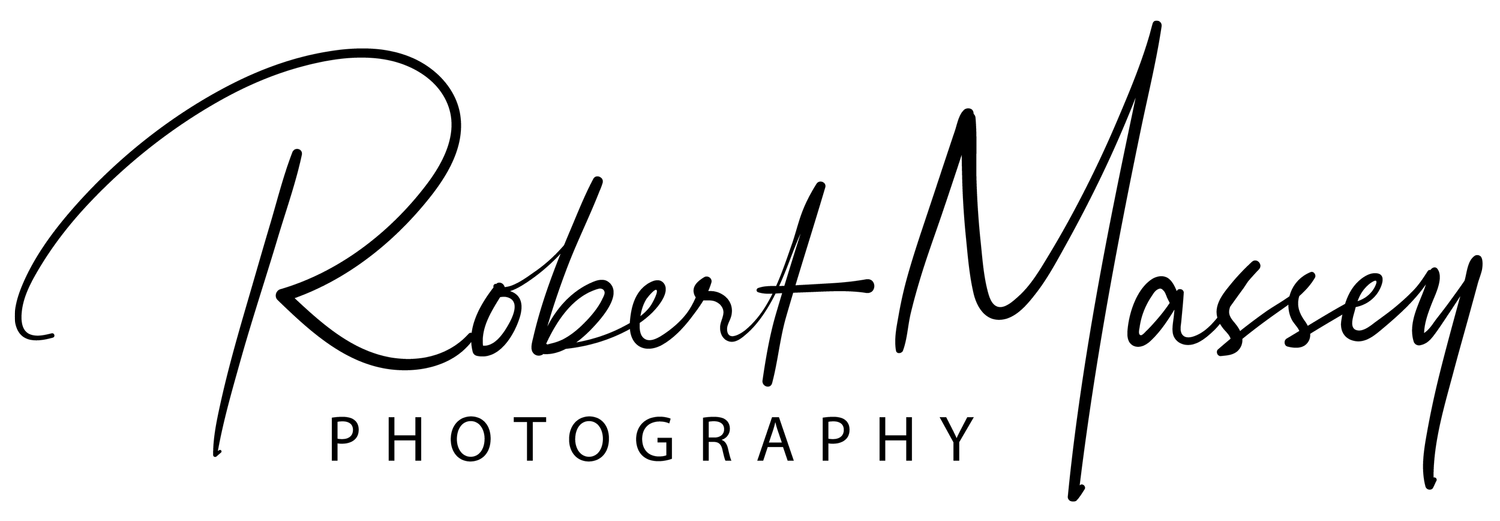016 - Improve Your Phone Photography with These Simple Tips
Today, we are going to continue our dive into some of the fundamentals of photography and talk about a type of photography nearly everyone has at their disposal at all times. And that’s phone photography.
Most people know this by now, you don’t necessarily need to have another camera with you as you can produce some pretty stunning results simply by using the phone you already have. In a lot of cases for those of us who are hiking or traveling, it’s awesome to have such a highly powered camera that fits in a pocket and doesn’t weigh 10 or more pounds.
But too often I see great photographers who take terrible pictures with their phones and simply people who don’t know how to get the most out of this amazing device. That’s why we are going to talk about it today. How do you get the most out of your phone to take amazing photos?
Here are 8 tips to help you get the most out of your phone photography.
Tip #1 - Shoot in RAW
Most phones today have the ability to shoot in RAW. On some, this can be accessed through the native camera app. On others - like the iPhone 11, for some unknown and very annoying reason, you have to use a third party camera app. But you can shoot in RAW. So do yourself a favour and avoid compressed files. RAW opens up a whole new world of editing options that simply aren’t there if you are shooting in any other format.
For those who don’t know, RAW is the uncompressed digital file of a photo that contains as much information as your sensor could record. Other formats, like jpeg, compress and process the file giving you far less information to work with. Essentially, you have more leeway in editing and can make more careful and deliberate changes to an image to bring out your artistic vision and the best parts of a photo.
Tip #2 - Stay away from digital zoom.
There are many many phones that claim to have massive zoom ranges because of their digital zoom capabilities. But digital zoom is terrible. Even with the advent of computational photography, phones just can’t compare to actual optics.
Digital zoom vs optical zoom.
Optical zoom is when your phone uses the lens on it to zoom in on a photo. This is like using the 2x zoom lens on the iPhone. You are using actual glass with elements and all those great compensations for light and aberrations to take the photo. Digital zoom happens whenever your phone leaves the available focal length of your optical zoom. It works like when you crop in on a photo in an editing program. It’s essentially enlarging your image, not actually zooming in as we think of it with an optical zoom. Digital zooming increases the pixel size, decreases resolution and decreases the image quality. This is particularly a problem given the tiny size of the sensors in phones. See episode 15 if you want to understand how sensors affect your photography.
So, only use the optical zoom on your phone. Anything else will just simply be terrible.
Tip #3 - Don’t use in-phone filters.
Most phones will give you the option to shoot with a filter enabled, like adding extra warmth or enhancing vibrancy. There are many reasons you don’t want to do this, but I’m going to give you two massive ones.
Firstly, this takes away your ability to edit the image. The phone is making the editing choices for you and you will be severely limited in the way you can then go back and make changes to a photo after the fact.
Secondly, phones overdo nearly every automatic editing process. They typically do things like blowing out colours and oversaturating the image. Or pulling way too much detail out of the shadows and overexposing images. Simply put, phones don’t really know how to edit an image.
So just do it yourself in post when you have a lot more control. It may take 1-minute longer, but the results are going to be much much better.
Tip #4 - Get an app that lets you shoot in manual mode.
Yes, phones can shoot in manual. There are many people I’ve met who seem to think that you can only use your phone on automatic mode. This is simply not true. Some phones will let you shoot in manual by digging into the settings of the native camera app, others force you to download a third party app to do this. But it is so well worth it. In particular, because I’ve found that most phones auto modes do a terrible job metering a scene for the available light and frequently overexpose images. Or don’t know how fast subjects are moving and blur too much in the image. Or, think something is way to bright and underexpose things. Just like on a bigger camera, get out of auto mode.
To go along with this, don’t always let your phone choose the focus. Most phones will let you choose where it is focusing, and this can be an insanely powerful tool. Sometimes, auto focus is going to do just fine in selecting what it thinks should be the subject. But not always. You will need to choose your focus other times. So get to know how to do this on your phone.
Tip #5 - Get a camera app you LOVE to use.
This may take some trial and error to find the right one that fits your style. But there are many many different types of third party camera apps available on the market for both Android and iPhone. It is worth looking into the ones that allow you to shoot in RAW and in manual mode to find one that suits you.
Because you want something that you will be able to use intuitively. You don’t want to be hunting around in the app trying to change settings or change the lens you are using. You want the camera app to be an extension of you as you shoot. So find one that fits you. There are straight forward camera apps, ones that allow you to do special long exposures, and many many others.
Personally, I have been using the built in camera in Lightroom on the iPhone, and have not been enjoying the experience so I’ve started playing with other apps to see if there is another one that suits me better.
Typically, a good camera app will have some cost associated with it (that can range anywhere between $2 and $25), but it is worth it if it is going to increase your ability to create great images.
Tip #6 - Brace yourself and stabilize that phone
So often I see people holding their phone out at arm’s length and putting themselves in unstable positions and trying to take photos. In a broad, mid-day sun, that should be fine. You can likely get a fast enough enough shutter speed that it shouldn’t really matter. But when light changes, and it’s dusk or you are inside a dark building, you will introduce a lot of unnecessary shake to the camera by holding it so far away from you. Treat your phone like you would a big camera and brace it properly. Hold it close to your body, hold it with two hands, rest your arms or the phone down on a solid surface. Do what you can to reduce the shake you will put through the phone.
Yes the phone is light, but they don’t typically have any sort of image stabilization built in so they are much more susceptible to all the movement you make with your body.
Tip #7 - Accessorize
To go along with the previous tip, you may want to look at accessories for your phone to help you take better images.
One of the big accessories is actually a tripod. I know, many people tout the advantages of a phone as not needing to carry around a heavy tripod anymore. And that’s kind of true. You don’t need to carry around a BIG tripod anymore. But a small, even table top tripod or something like a gorillapod with a phone mount can massively upgrade your photos. Tripods stabilize your images and allow you to take photos that you otherwise CAN’T on a phone. Like long exposures, time-lapses, and even images inside buildings. So think about a tripod for your phone.
To go along with that tripod, you can also get neutral density and other filters for your phone, just like you can for your bigger camera. These filters enable some truly amazing photography, like long exposures or removing reflections from glass (with a polarizing filter).
The one accessory I would avoid for the most part is those external lenses that are all over the place. Most of these on the market are made from junky optics that actually degrade your image quality. Yes, you may get a bit more reach or you may get a wider angle, or some fun other effects, but honestly they are not worth how bad they make your images. Typically they will make your photos soft and blur away detail.
Tip #8 - Learn about photography
Shooting on a phone doesn’t magically change the way photographs are taken. The same basics of exposure still apply. The same ideas on posing and composition and colour theory all still apply to the photos you take on a phone. Phones don’t magically change this fact. They are still a camera using optics and sensors to record images. It’s just in a different format than we have been used to in the past.
Obviously, you are interested in learning more about photography, otherwise, you wouldn’t be here. Congrats! You are already doing something most phone photographers don’t. You are learning about photography.
Tip #9 - Bonus tip for you. Get out of your comfort zone
Want to take better photos overall, not just on your phone?
This is going to make a world of difference.
Get out of your comfort zone and start looking for different and unique angles. People are often very afraid to look different than everyone else around them. To do something unique or to look foolish, but often, the best images come from new perspectives. So get out of your comfort zone and start laying on the ground, looking up high in the sky, moving behind objects and walking around a scene. Getting over your fears of looking different will make a world of difference not just to your phone photography but to your photography in general.
One more piece of advice. A phone doesn’t change who you are as a photographer. The type of camera doesn’t change who you are. Learning about what makes a great photograph is the most important aspect of photography.
Phones can take AMAZING images. They have graced billboards and ad campaigns the world over. But they also have their limitations. As do full frame cameras, micro four thirds and every other type of camera in the world. Regardless of their inherent limitations or strengths, the thing that matters THE MOST is the photographer behind the camera and their vision. Not the gear in front of you.
So, go out with the camera you have and the gear you like to shoot with, and take photos. If you only ever shoot on your big, full frame camera, maybe try going out with just your phone and challenge yourself to make something cool.
If you are enjoying the podcast, please subscribe and rate it where you can. You can find more episodes of the podcast wherever you stream, including Spotify, Apple, and Google.
You can follow along with Robert’s adventures on Instagram as well @RobertMasseyPhotography.