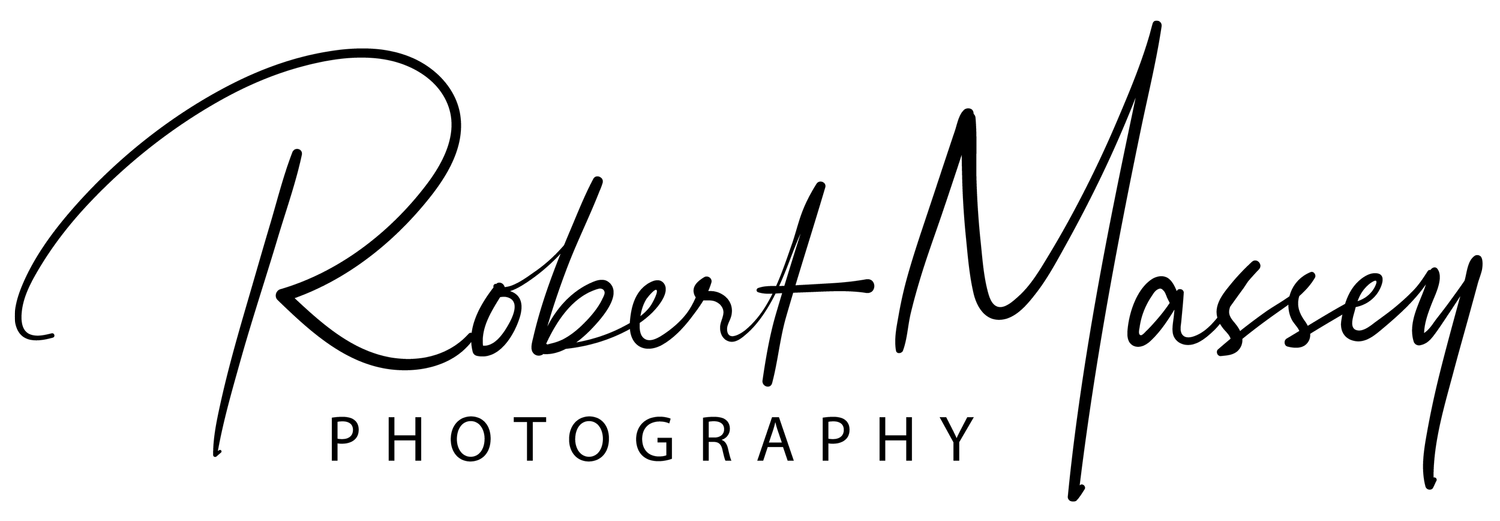039 - How to Create Spook-tacular Halloween Photos
It's that time of year again. Spooky creatures are roaming lawns, skeletons are out of the closet, and pumpkins are way overpriced. It's Halloween! And it's time to bust out your camera and get to creating some creepy, or cute, Halloween shots. But sometimes, capturing just the right Halloween moment can be difficult. It's dark, kids are moving lots, and you can't quite seem to nail that image you've always wanted. While today on the podcast, we will talk about the things you need to know to create awesome Halloween photos.
Let's not waste any time and just get right into some of the things to keep in mind as you shoot Halloween pictures. After that, we will cover how to make some of those jaw-dropping Halloween shots like ghosts in images and levitation.
First off, the basics.
Tip #1: The Exposure Triangle
Many Halloween photos will be taken at dusk or after dark with lots of movement and running around, especially if you are dealing with excited trick or treaters. They tend to just be running everywhere! To keep up with the action and make sure your little monsters aren't just blurs in the night, you will need to keep your shutter speed reasonably high (at least 1/200th of a second). To counter this decrease in light, you will need to raise your ISO and make your aperture as wide as you can. Shooting with fast lenses (2.8 and lower) will help to take the best night time photos. After dropping your aperture and setting a fast shutter speed, start raising your ISO until your image is exposed correctly. Today, most cameras do a great job shooting with high-ISOs (think 3200 and above).
If you are shooting your Halloween pictures on your smartphone, you will need to have access to your camera settings. On iPhone, this means downloading a third-party app (like Halide or Moment) that allows you to dictate shutter speed, ISO, and aperture as well as shoot in RAW. On Android smartphones, I would suggest a third-party app as well if your camera doesn't let you shoot images in RAW. This just allows for more leeway in editing.
One thing to note, most smartphones just don't do great night time images while subjects are moving. If you have the choice of using a higher-end camera, even though it's bigger and bulkier than your smartphone, I'd suggest doing that.
Tip #2: Night Mode on Smartphones
Staying with the smartphone cameras, try to avoid using night mode if your subject is moving.
Night mode is at its best when nothing in the photo is moving around. This is because most night mode functions work on smartphones by taking multiple images very quickly and then layering them back on top of one another. If something in the image is moving quite a bit, the smartphone can't really adjust for that. Think someone walking (or running) around or waving their hands excitedly. The movement will just end up blurred. This is where third-party apps come in handy because you can take control of your smartphone's camera.
Tip #3: Get out before Dark
To create the best images of people in their costumes (without needing to resort to setting up lights and all that fun stuff), head out an hour before dark to take photos. This way, you will still have enough ambient light to capture all the details in the costumes while still getting some of the creepy ambiance of lit-up pumpkins and glowing street lights.
Tip #4: Use Flash Sparingly
One of the great things about Halloween photos is the ambiance. They are darker, and grainer and you have all those great jack-o-lanterns and other light-up ornaments that add to the scene. Because of this, you will want to be very careful with your flash and how or if you use it.
On your smartphone, just don't use the flash. It's horrible in the best of conditions, and at night it's only going to turn things into a harsh, washed-out mess. The same goes for the pop-up flash on your DSLR. It will most likely ruin the photo you are trying to take.
If you want to add a little extra light to a scene, think carefully about where and how you are using it. You can use off-camera lighting if you own some. Or you can use a flashlight that you can control the intensity on. You can diffuse the light coming out of it with wax paper or a plastic bag, and you can even add some colour to the light (like a spooky orange glow) by putting an orange plastic bag on the light. This won't offer the same quality as some studio lights. But still, it's a quick, dirty and cost-effective option for creating off-camera lighting.
When you think about where to put the light, look carefully at what other light elements are in the scene and try not to blow them out (like the candles in jack-o-lanterns). You can re-position your subject to get them closer to these light sources as well and use the ambient light around you to illuminate your subject. Think like putting your subject's face near a glowing pumpkin can add a wonderful warm glow to their face. And maybe some creepy ambiance.
Tip #5: Monster Lighting
There is one way you can use flash to enhance your Halloween photos, and that's by positioning it underneath your subject and shooting it up towards their faces. This creates wholly unflattering images of anyone. But this is how you create the classic monster lighting.
Think about what happens when someone holds a flashlight under their face to tell scary stories around the campfire. This is what you are doing with your flash (or even your own flashlight). Plus, kids and adults alike tend to have a lot of fun making different 'scary' faces while doing this, leading to some hilarious photos.
Tip #6: Get to Eye Level
This is standard in shooting any portrait but get to the eye level of your subject. For most of us at Halloween, this means shrinking down to get to a kid's point of view. This angle change can drastically improve your images, even if nothing else in the shot changes. This fills the frame with the child, it doesn't make them look small and reminds viewers of what it was like to see the world from a kid's perspective. So get down to their height!
Tip #7: Carry a Tripod
This isn't the fun one to suggest, but for many of the more advanced Halloween photos, you will need a tripod. It doesn't matter if you are shooting DSLR or smartphone; a tripod will dramatically improve your Halloween photos. It will stabilize your basic shots of kids running around collecting candy and enable you to create the images we will talk about next.
If necessary, pick up a mount for your cell phone. Look for one that clamps sturdily to your phone and allows you to easily rotate your smartphone between landscape and portrait modes. My current cell phone mount actually doesn't do this. I need to rely on the tripod's ball head to change orientation, which drastically alters an image's composition. So look for one that allows you to change orientations without moving anything on the tripod.
Okay, so that's some of the basics of taking Halloween photos. Now let's talk about how you can create two classic Halloween shots: capturing a 'ghost' and levitation.
Capturing a Ghost on Film (or sensor more likely).
To do this, you will need a tripod, remote shutter trigger, and be able to choose your shutter speed.
These are the photos where you just get the impression of someone in the frame. You can see them, but you can also see through them. They are a great way to add some fun spookiness to your Haloween shots, and they are pretty easy to do. The easiest way to do these photos is at night or at dusk because you will need to drag open your shutter. But, with a good ND filter, you can also do these during the day.
To start, place your camera on a tripod and pick your composition. You will want to choose where in the frame your subject(s) will be and where they will go. So decide if they will be in the frame multiple times or if they will disappear entirely from the picture.
Once you have your composition down, set your camera to manual mode and choose a 30-second shutter speed. Adjust your other settings to get a proper exposure that balances the highlights and shadows in the scene. This is easy to do at night, but like I said before, if you are trying to do this during the day, you will need a neutral density filter to add stops of light. Getting the exposure right may take some trial and error, so take a few test shots to ensure everything looks good.
Now that you've got your settings down get everyone into position. Then, use a remote trigger or the timer mode to fire the camera. This is so that you don't shake your camera by pressing the shutter button. Tell everyone once the image has started and get them to move through the frame as necessary.
Remember that they can't move too quickly or they won't be recorded. The longer they stand in one place, the more solid they will appear in the frame. Generally, I find standing still for about 4 to 5 seconds in a 30-second frame and then moving on will leave a ghostly imprint of a person being there, but they will look very translucent.
This will likely take some trial and error to get just right, so be ready to do the shots a few times over. And try different movements and positions to give yourself lots of options.
And that's it. You've hopefully created a ghostly Halloween image.
Levitation Photography
The other fun Halloween image is a levitation shot.
This one is more complicated than creating the ghost image as it will involve some post-processing. These are the fabulous shots that make it look like someone is levitating. Many people think these shots are created by having someone jump or fall backwards, but that doesn't work. It just looks like you have taken a photo of someone falling rather than rising up from the ground. The difference here is in the clothing and the hair. When someone is falling, their clothing and hair go upwards towards the sky, but when they are 'floating,' their clothing and hair hangs down towards the ground. To create this effect, you will need a tripod, a remote shutter trigger, a stool and Photoshop or other high-end editing software to get this shot.
To start, set up your scene. A favourite of photographers is to have someone floating over a bed, so you can even just try this in your own bedroom. Choose what is and isn't in the frame, pick a composition and choose where your subject will levitate.
Now, set your camera on your tripod and expose the scene. Generally, you will want a mid-range aperture so that most of the frame is in focus, but this is totally subjective to your art style. Keep your ISO as low as you can and maintain a decent shutter speed. Because no one in the scene is moving, you can shoot this at 1/100th of a second, and that should be totally fine.
Once you have everything set on the tripod, don't touch it again. This kind of shot only works if the camera doesn't move between takes.
Now, using your remote shutter release, take a picture of your scene. Don't include your levitating subject just yet. You need a control shot without them in it for this to work. I usually take 2 or 3 just to make sure I've got what I need.
Now, put the stool where you will have your subject levitating and help them get onto it in the position you want them in. This can include lying down, sitting, standing, whatever; just make sure they are safe and comfortable and can stay in that position for a moment. Once they are settled safely, arrange their clothing, so it hangs down nicely. You don't want anything bunched up on the stool or caught up anywhere. Just make sure that there is some separation between your subject's clothes and what it looks like they are levitating off of (like the ground or the bed). This separation is critical to your viewer believing the illusion of your subject levitating.
Once you have everything arranged, get out of the scene and take a couple photos of your subject using the remote trigger. Have them try a few different head positions or hand/foot positions without moving around too much. Subtle changes can make a big difference in the final product. You may love one image where your subject is staring straight at the camera when in your head you had been picturing them looking skywards. So try a few different shots now that you have everything arranged.
Once the photos are done, help your subject off the stool and upload your images into your editing software.
Pick one control image that you like (the one without the subject) and one with the subject. Now open them both as layers in photoshop. Place the one with the subject on top, so it is visible and then remove the stool from the image using your favourite item eliminating method. I've done this using the erase function, the clone stamp, and pretty much everything else. I usually start with the erase function just because if nothing has moved in the image, it tends to work the fastest.
Once you have taken the stool out, do the rest of your edits and you are done. You've crafted a levitation photo! Good job!
If you are enjoying the podcast, please subscribe and rate it where you can. You can find more episodes of the podcast wherever you stream, including Spotify, Apple, and Google.
You can follow along with Robert’s adventures on Instagram as well @RobertMasseyPhotography.