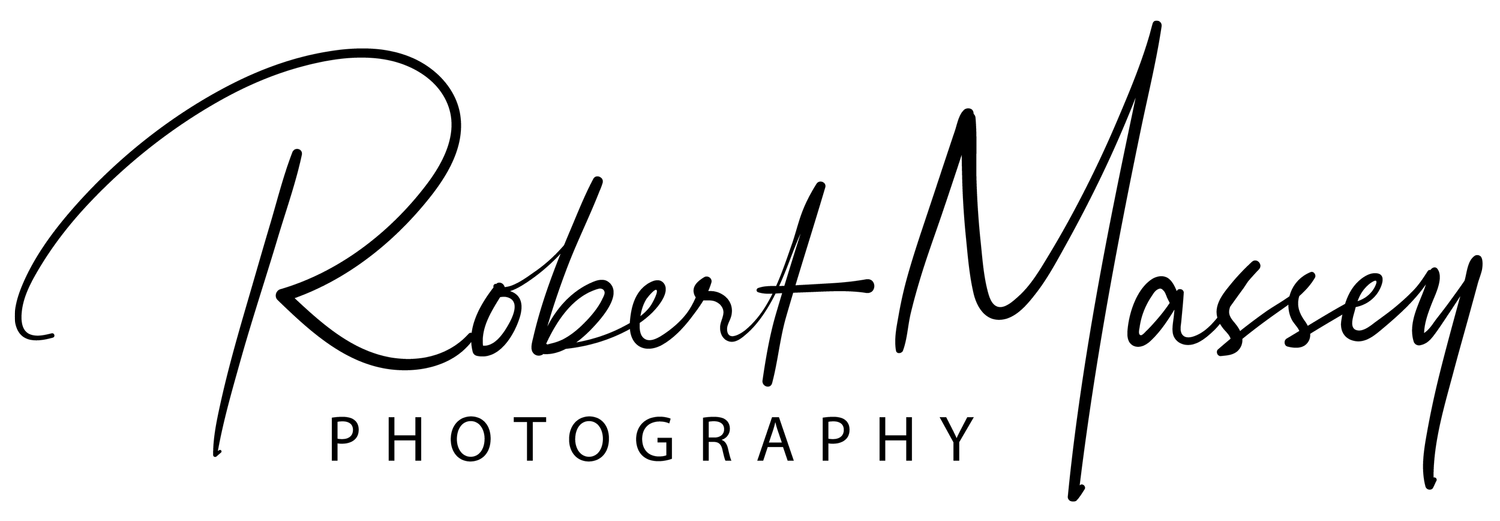054 - 8 Ways to Improve your Winter Phone Photography
These past few days in Calgary have been bitterly cold. It was -30 with the wind chill here this weekend and colder in other parts of the province. But the bitter cold also creates some of the most fantastic picture opportunities. Rivers get that steam and ice fog over top of them. Snow falls in giant droplets making everything look like it’s inside a snowglobe. And the air just has this shimmering quality (I have no idea why honestly, but I always put it down to there being more ice crystals in the air.)
When the snow first started falling, I was out for a walk with my wife. We’d been off somewhere else, and all I had with me was my iPhone. But the world was gorgeous, so I had to try and capture some photos. Out came the phone, and I was snapping away. In spurts anyway. I didn’t have touch screen gloves on, and I had to keep tucking my hands away to prevent frostbite. And this experience got me thinking about the things I usually tuck away in pockets when I’m headed out to shoot in the snow with just my phone and the challenges winter presents doing this type of photography. Today, we will talk about 8 ways you can improve your winter phone photography so that you can get your best photos no matter what!
Alright, let’s start with a pretty necessary one.
Touchscreen Gloves
These are a pretty obvious necessity. You don’t want to do what I had to do last week when I was shooting without gloves on in -25 degree blowing snow. My hand froze very quickly. Look for touchscreen gloves that are water and wind-resistant so that they don’t freeze and get cold when snow is falling. Also, make sure you get gloves for different temperatures. This is so that you don’t need to pull your hand out of a bigger warmer mitt to shoot with the touchscreen glove on. Finally, I would avoid those gloves that expose your fingertips to do things. This doesn’t really solve the problem of shooting in frigid temperatures and saving yourself from cold and frostbite. Touchscreen gloves work amazingly today, so just avoid exposing any skin if you can. To get gloves that work great consistently, you may have to spend a bit more money, but it is worth it to avoid the tips of your fingers freezing.
A Microfibre Towel
I keep a tiny, ultra-lightweight microfibre towel in most of my camera kits. The tiny ones I use are about the size of a face cloth open but fold up to be about the size of a camera battery. These are perfect for wiping up any excess moisture or wiping your phone down quickly if it falls in the snow. I’m not too concerned about shooting in falling snow with my iPhone as it is water-resistant, as are many flagship phones. So I don’t always wipe the phone down as I’m shooting. I do if a lot of snow has fallen on it, though. But if your phone isn’t water-resistant, a microfibre towel is a necessity. You don’t want snow sitting on your phone for long. So wipe it up quick. In really bad precipitation, I’ve actually used a towel like the cloths on the old plate cameras and covered up my head and the phone with the towel and just had the lenses exposed. Works great to save your phone in a downpour. This happened while shooting on an iPhone 4 during a flash flood in High River, Alberta. It was a sudden downpour, I didn’t have my camera gear with me (it was trapped behind a wall of water), so I went around town doing my job as a photojournalist with an iPhone 4 and a towel from my hockey bag because that’s what I had.
Reusable Hand Warmers
I own about 15 reusable hand warmers because of how handy they are. They are just like the disposable ones, but instead of creating a ton of garbage and throwing them out after one use, you can just keep reusing them. I own both battery-operated ones and chemical ones. I prefer the chemical ones in wet conditions because there is no risk of frying those or accidentally electrocuting myself. I take these whenever I”m headed out because, firstly, they are great for keeping your hands warm, making it easier to shoot and keeping you out longer. And secondly, to keep my phone warm so that it doesn’t freeze and have the battery die or just stop working on me. Try not to let the warmer touch your phone directly, but wrapping one in a small cloth or dry towel and then putting it in the same pocket as your phone will help keep your phone warm and happy.
External Filters
I currently use the LifeChaser Pro filter series from PolarPro for my iPhone filters. They are a spectacular system for adding different creative effects to your photographs. I use their circular polarizer quite frequently to reduce reflections and just add a pop of blue to the sky and help saturate colours more. This is excellent in the winter because any little pop of colour will really stand out against the white and grey of the rest of the scene. I also love their variable neutral density filter. These let me reduce shutter speed, which can cause the snow to fly by in a blur, creating a nice effect on the image. Not all external filters are built equal, and I really love the design and build of the PolarPro filters. They have a brass ring around the edge and are built incredibly sturdy. I don’t know how many times my clumsy fingers have dropped these things, and they aren’t scratched or anything. Check em out if you’re looking for excellent filters for your phone, drone, or camera.
Watch your Battery
Winter will kill your phone battery so so so quickly. This is true for all batteries, but I find phones, in particular, are susceptible to this as they don’t have the same level of shielding that camera batteries do. And you can’t just pop in a new battery while your out shooting. So watch the usage, and when you’re not shooting, put the phone away in a warm pocket close to your body heat. A couple of things I do to help with this. Firstly, I carry an external battery pack around that is kept somewhere warm to recharge the phone. And secondly, I have a specific case for frigid days (when I know I won’t need to use filters).
I got this case because of something that happened last year with my old phone. I actually killed a phone by freezing it. The phone was inside a fuzzy pocket on my pants while I was out hiking. The pocket got a little bit wet, and the wind on the pocket caused that moisture to condense on my phone, freezing it. I had to chip a layer of ice off the screen and off the case. The phone was actually frozen in a block of ice. When I got my new phone later that week, I went looking for a case that can help regulate temperatures on the phone even just a little bit (as every little bit helps in that situation. And I bought one with a thermal lining that helps keep the phone warmer in extreme colds. It’s made a world of difference so far.
Focus on the Composition
When it gets freezing outside, and I’m shooting on my phone, I almost always switch to full auto. This sounds strange from someone who talks a lot about taking full creative control but hearing me out. When it’s cold, and the snow is falling, you have a limited amount of time to be in one location before needing to move. And to be fussing with your phone, using its battery and possibly missing out on great scenes in that limited time just isn’t worth it. Unless you have a specific creative need, just forgo choosing the settings and focus solely on the composition. This opens you up to shoot freely and just worry about staying warm. I partially say this in the winter because it can be hard to change settings with touchscreen gloves on. Many of those apps are made with fine controls, and some touchscreen gloves are too bulky to make some of those changes. Then you’re taking your glove off, and your hands are freezing, or your fighting with the settings and your gloves and just, all in all, it’s not worth it. So, focus on composing great scenes, and you will get fantastic photos anyway, regardless of the settings.
Use Pops of Colour
I talked about these in tip #4, and they are a fantastic compositional tool at any time of year. In the winter, they can be particularly effective. Most of the time, winter scenes are grey, white, and muted, so having one pop of colour can really draw your viewer into the image. For example, Calgary has a bridge called the Peace Bridge that goes over the Bow River. It’s basically a long red tube that is surrounded by blue water and green trees and all sorts of other colours in the summer. It’s beautiful, but it doesn’t pop against the scene. In winter, all those colours are gone. The Peace Bridge area is mostly white, grey, and other muted colours leaving the bridge as a bright red pop of colour. And it really stands out, especially against fresh white snow and dark blues of blue hour. So, try putting your subject in a bright colour that will pop against the whites and greys of winter.
Make use of the Fact a Phone is Tiny
Winter is a brilliant time for street photography. Most people have their heads down, bustling along to get back inside and out of the cold. And those same people likely won’t notice a person standing around on their phone, especially versus someone with a big camera out in the cold. Use that to your advantage, the fact that people won’t necessarily notice you are taking photos. Also, people being bundled means you don’t really need to worry about identifying features, so no real worries about privacy laws here either. You can also get your phone into certain places you can’t get your regular camera. So try slipping your phone into tiny cracks or other tight places to get unique angles. You may have to use the timer function to be able to shoot. I’ve done that, dangling the phone off a lanyard attached to the case and letting it hang to take photos in a tight space where my hand wouldn’t fit to press the shutter.
If you are enjoying the podcast, please subscribe and rate it where you can. You can find more episodes of the podcast wherever you stream, including Spotify, Apple, and Google.
You can follow along with Robert’s adventures on Instagram as well @RobertMasseyPhotography.