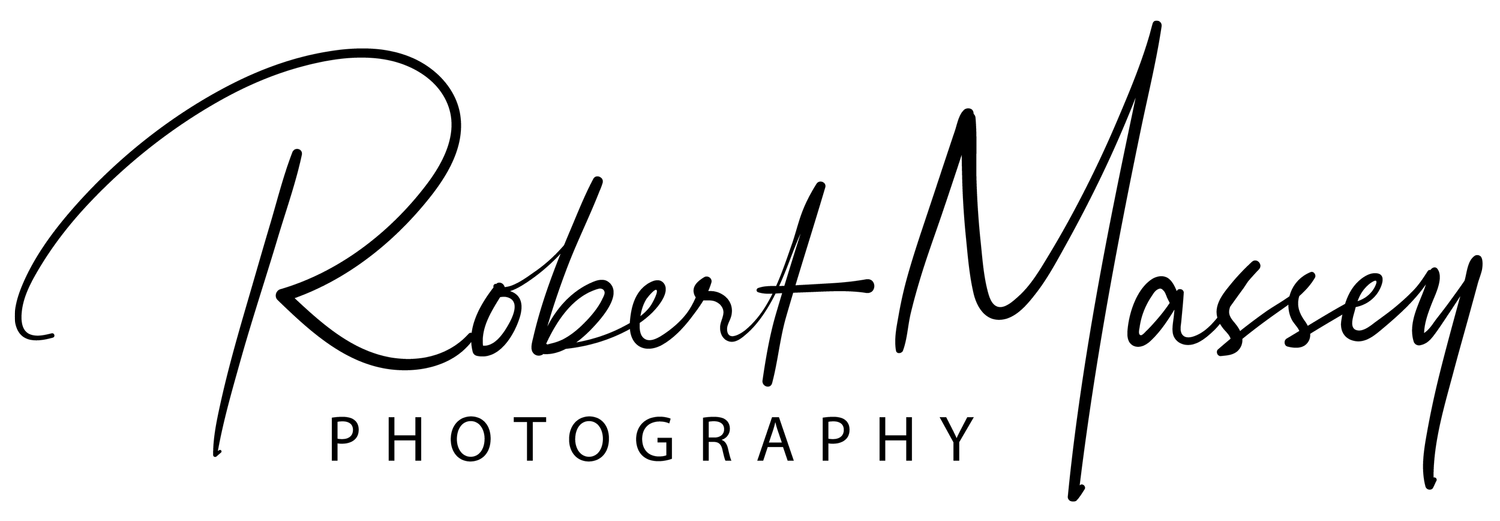068 - The Gear you Need for Mobile Content Creation
This week, I'm continuing to look at mobile content creation for travel and adventure. Last week we looked at some of the things you'll have to watch out for when choosing to shoot mobile vs on a bigger camera. So, go back and give that a listen if you're thinking about going lighter and faster with your content creation options. This week, I" m going to dig into my toolkit for mobile content creators and give you a breakdown of all the tools I think you need to have with you for serious mobile content creation. This toolkit will let you craft photos or videos while on the go while keeping your kit light.
The Phone
Firstly, the phone, the centrepiece of the mobile content creators toolkit. My phone of choice is the iPhone 12 Pro Max. It has a fantastic set of lenses and an incredible sensor, the images it produces are amazing, the RAWs you can get provide a ton of editing latitude, you have great options for slo-mo and high resolution filming and a massive app library to add third-party features to make your capture flow even better.
Now, this is my preference, and let's be honest here. If you're buying a competitive flagship phone, it's going to have a great camera. Samsung, Huawei, Google, OnePlus, it doesn't matter which flagship phone you are going with in terms of image quality. They all produce fantastic images. The iPhone stands out to me because of its stability - I've never had my iPhone freeze up while shooting - and it is compatible with my favourite filter maker, PolarPro. Plus, there is a high level of comfortability for me, and I just know how it works and what to expect to get the most of it in certain situations. So, use what you have and if you are looking at upgrading, make sure you get a flagship model to ensure you have the best camera on the market for that brand.
However, one thing to consider is that the following recommendation is only available on the iPhone system for now, so if you want the very best filters for your mobile content creation, you will have to move into the Apple sphere.
Filters
Toolkit item number two is the LiteChaser Pro series from PolarPro. The LiteChaser is a complete, mobile content creation package. It's a phone case (right now only available for the iPhone 12 pro and pro max), variable neutral density filters, circular polarizer filter, and a tripod grip mount with a Bluetooth shutter button. The reason I love this kit is because of the quality of the filters. PolarPro makes some of the best filters on the planet for mirrorless drones and now mobile. They are sturdy, well built, and offer excellent image quality. Which cannot be said for any other mobile-specific filters on the market. Most will degrade your image through inferior glass, bad colour casting, or not staying in place. These don't do that, and they are an invaluable piece of kit for anyone on the go. The CP filter, in particular, is fantastic for travel and adventure work as it cuts down on those reflections in things like lakes and windows.
One of the other things I love about this kit is the included grip, which now has a Bluetooth shutter button. I find the grip gives me extra stability to capture content, my hand cramps up less while shooting for long periods, and I can get my camera into some weirder positions because I have that extra bit of grip. With the added Bluetooth remote (which you can use with or without benign attached to the grip), you can use your phone like you would a bigger camera, making capturing content more natural.
The new version of this kit - the one built for the 12 - also includes a nice hard case that, besides being compatible with PolarPro's filters, is also compatible with Moment's M-series mobile lenses. Moment is a fantastic creator space and gear maker with some of the best mobile-specific lenses on the market. In previous iterations of this kit, you had to choose between using PolarPro's case and using Moment's case for their lenses. Now, PolarPro has made their case compatible with Moment's lenses, meaning you can quickly switch between using the filters and the lenses without needing to swap cases. This is a vast improvement in usability and should put the LiteChaser kit very high on your list if you are serious about your mobile content creation. One thing to add, this isn't sponsored by PolarPro or anything. I just really love their stuff and think they make unique products.
While we're here, let's talk quickly about Moment lenses. These are great for people doing either video or photo, but I find they have a more significant impact on the video side of mobile creation. They have anamorphic lenses as well as fisheyes, teles, macros, and wide angles.
Gimbal
Regardless of if you do video or photos, I think you need a gimbal in your kit. They are light, easy to set up and add so much value while shooting. If you're a video content creator, you already know the worth of a gimbal. But for those on the photo side, a gimbal basically keeps your phone steady while you are moving and filming content. It's what lets us get super smooth footage while in really bumpy situations. But don't discredit a gimbal if you shoot photos. Most gimbals have features for you to create panoramas, time-lapses and let you shoot photos during run and gunning. They can even work as a tripod in a pinch. All in all, they are an amazing tool.
MY gimbal of choice is the DJI OM4. There are many gimbals on the market, but I find the DJI to be the most consistently stable, has the most user-friendly app, and is smaller than most others out there. IT also uses a magnetic mounting system, which changed the way I use a gimbal. Frequently, I was finding using one cumbersome because you had to rebalance the phone every time you took it off, but with the new magnetic system, you balance it once, and you're good to go. Just leave the magnetic clamp on your phone. Then you can pull your phone off the gimbal at will, and toss it back on again, no worries at all.
If you don't have a gimbal yet for your mobile creation kit, get one.
Lights
I think everyone should always carry around a light or two with them while making content. They let you spotlight something, throw a little bit of focus on your subject, or can just interestingly illuminate your scene. Always have a light with you when your out creating. They are handy creative tools.
For my mobile toolkit, I stick to using LumeCube lights. I use the LumeCube Air, but they just released a new set of lights that look amazing. The LumeCube 2.0 waterproof. Yes, mobile lights that are tiny, lightweight, powerful and now waterproof. You can drop them into lakes, take them into blizzards and torrential downpours, and they will work just fine.
Lumecube also provides various diffusers, snoots, and other accessories that can enhance your mobile lighting game.
The way I typically use these is to illuminate specific parts of my scene. I've stuck my LumeCube lights under ice shelves to illuminate the shelf, behind people to provide rim lighting, direct lighting for portraits, and even to brighten up a waterfall during a night-time shoot. Basically, I never leave the house to go shooting without at least two of these lights because they are so useful. Plus, they weigh less than a pound and can tuck in pretty much any pocket. So worth the space.
Bluetooth remote shutter
This will allow you to trigger your camera without touching it and typically up to a few hundred feet away. This is great for long exposure shots and times where you have set up your camera and can't reach it. I love the offering from PolarPro, but there are a ton of Bluetooth remotes on the market, so go and find one that is compatible with your phone.
Portable battery pack.
If you are going to be on your phone creating content all day long, that battery will die out. And, unlike traditional cameras, you can't just toss in another and keep going. So you'll need a way to charge your phone on the go. I personally love Anker's battery pack offerings, but you can use any battery that is compatible with your phone. Just take note of how big the battery is and how much power you are likely going to consume. The more times it can recharge your phone, the bigger that battery is going to be. For your average day of mobile creation, I'd say getting one that can recharge your phone up to 2 times should be fine. If you're a power user, maybe opt for one slightly bigger.
Tabletop tripod.
These tiny tripods can fit into any bag and weigh next to nothing. I love using my Joby Gorillapod for this, but you can use any tabletop tripod that suits your needs. These are excellent devices to help you create better long exposures and take images from unique places. You can also use them to include yourself in the shot, set up your phone on the tripod, grab your Bluetooth remote shutter, and then walk into your scene and snap some photos. It's a terrific way to take a selfie that looks way way more epic than a selfie does.
If you are enjoying the podcast, please subscribe and rate it where you can. You can find more episodes of the podcast wherever you stream, including Spotify, Apple, and Google.
You can follow along with Robert’s adventures on Instagram @RobertMasseyPhotography.